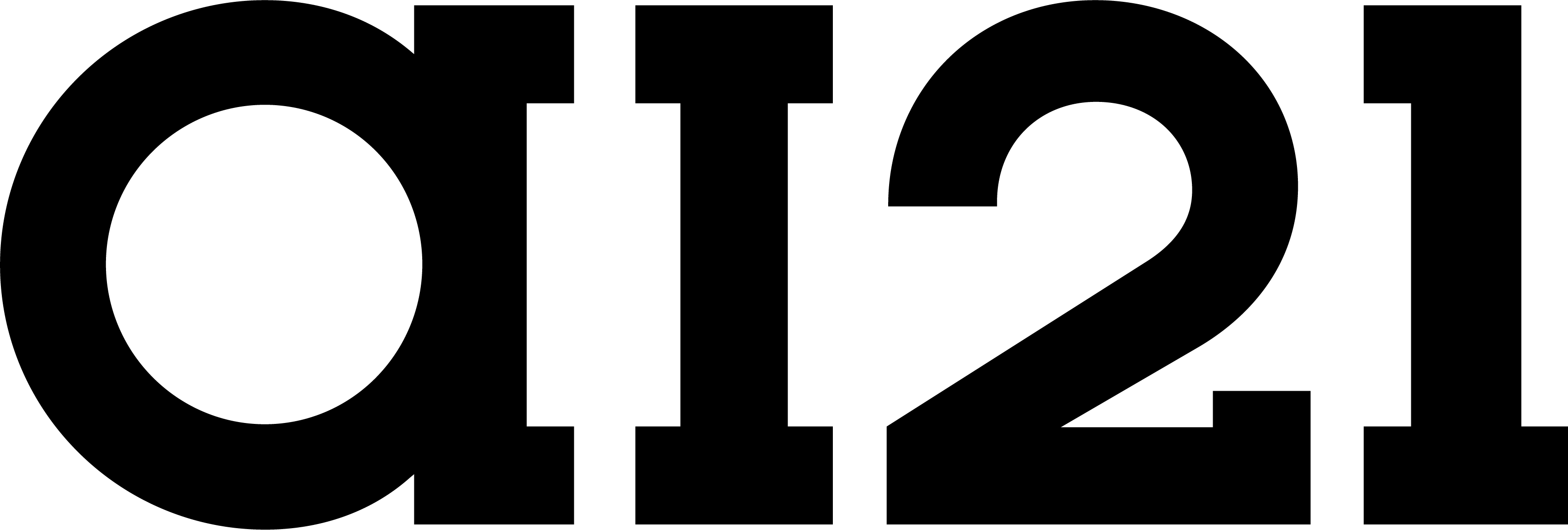Initialize the Client
Technical Troubleshooting Assistant
Challenge:Support engineers often receive error codes from customers and must quickly identify the root cause. They typically need to search across scattered manuals, outdated notes, or legacy documentation, which is a slow process that delays issue resolution.
Baseline Chat Model (Without RAG)
When the model is prompted without access to contextual documents, it produces a general or incomplete answer, often missing key technical details. Input Prompt- Lacks source attribution or evidence
- Provides generic advice not aligned with the specific product version
- Risks outdated or inaccurate troubleshooting guidance
AI21 Maestro with RAG + Requirements
Adding requirements further improves reliability and structure by guiding the model to format and qualify its answers based on internal policy.Before running the example:
Download the reference manual used in this example:
📄 air_conditioner_troubleshooting.pdf
Upload it to your File Library in Maestro. The document will be automatically indexed for File Search, allowing Maestro to retrieve the correct sections during troubleshooting.
Step 1: Upload a file (Python SDK)
Using data_sources
When you include data_sources, you explicitly tell Maestro to includethe data sources in the output.
✅ Final Outcome
- Combines document grounding with operational requirements
- Produces structured, role-specific responses
- Balances customer communication and technician detail
Requirements for Reproducing the Example
- Download and upload the 📄 air_conditioner_troubleshooting.pdf file to your File Library.
- Enable File Search in your Maestro configuration.
- Use the Python SDK for consistency with other examples.
- Ensure documents are up-to-date to maintain accuracy.