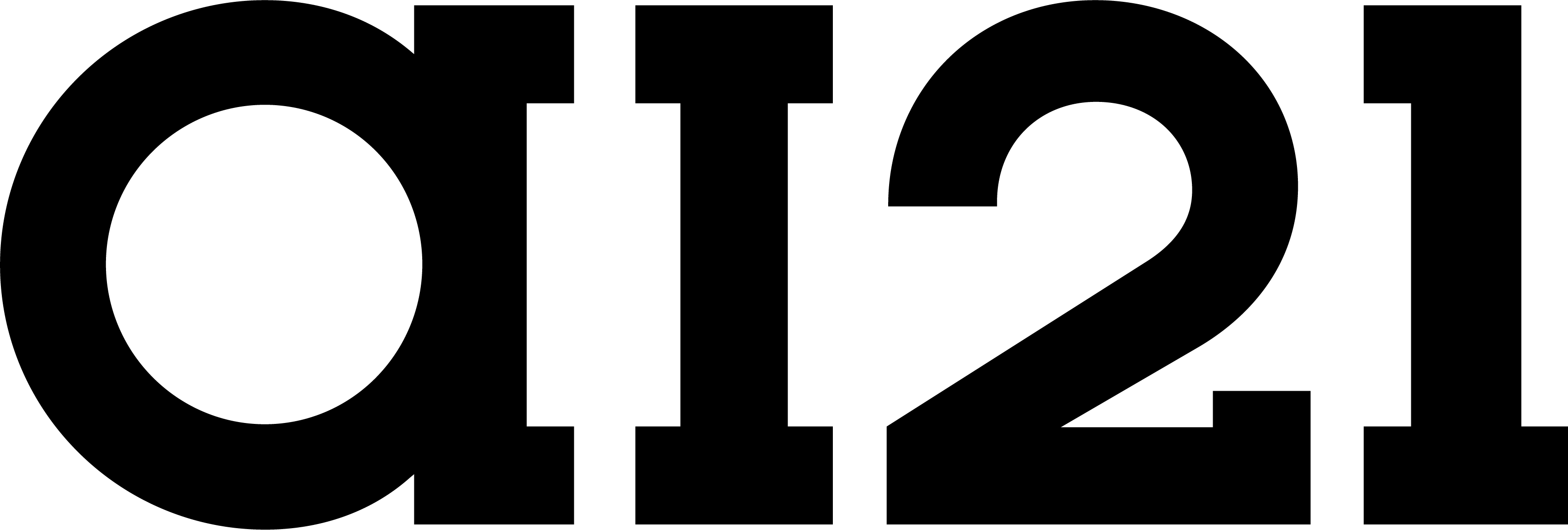Run Object
ID of the task that a user can use for polling its status
any of
completed, failed, in_progressThe final result object, may vary based on task type.
Contains the retrieved contextual information used during the run.
Includes optional
Includes optional
web_search, file_search, and tool_calls result arrays.Show properties
Show properties
A list of file search results retrieved during the run.
Show properties
Show properties
The ID of the file that contains relevant text.
The name of the retrieved file.
The retrieved text segment.
When
When
null, it indicates that the entire file was retrieved.Relevancy score from 0 to 1.
The order of the retrieved segments when multiple results come from the same file.
A list of tool call results executed during the run.
Show properties
Show properties
The name of the tool that was called.
The type of tool invoked:
"mcp" or "http".When the tool belongs to an MCP server, indicates which server provided the tool.
A JSON object representing the parameters sent to the tool.
The JSON response returned by the tool.
Detailed results for each requirement.
An object that provides details about why the run failed. Returns
null if the run completed successfully.Show properties
Show properties
A descriptive message explaining the reason for the failure.
requirements_result, data_sources, and error fields.
These fields are not included by default and will only appear in the response if you explicitly request them using the include parameter.
For details on how to use this parameter, see the include parameter documentation.